Google Workspace Changes at Virginia Tech
Information about the 2023-24 changes to Google storage and services at Virginia Tech.
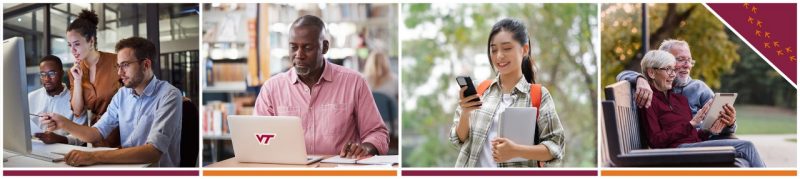
Google Workspace changes are now complete.
As of Nov. 1, 2024, the planned changes to Google Workspace storage and services at Virginia Tech are now complete. For the most current information about Google Workspace services at Virginia Tech, please refer to the 4Help Knowledge Base article, Understanding the Microsoft and Google Workspaces Services for Virginia Tech.
There, you can find links to information about services provided based on your role at Virginia Tech. For assistance, please contact 4Help IT Support at 4help.vt.edu, or by phone at 540-231-4357.
Thank you!
Changes completed for each user group are outlined below. Please see the timeline for information about when these changes were made.
All users
- Access to the Google Photos app at Virginia Tech has ended. Users can no longer access the app through their Virginia Tech Google account.
Alumni
- Alumni email service remains on Gmail. New graduates' email service will be moved from Exchange Online to Gmail approximately two semesters following graduation, unless they re-enroll during that time.
- Alumni receive email service only, with 5 gigabytes (GB) of storage space within the Gmail app.
- Alumni keep their "@vt.edu"' address.
- All other Google services have been discontinued.
Refer to the article Understanding Alumni Gmail Service for more details.
Employees
- Email: All employees are now using Exchange Online for email and calendars.
- Google Workspace storage: allocations are now set by each employee's department. Employees will receive a minimum of 5 GB Google storage.
- Shared Drive storage is now managed by departments. New Google Shared Drives can be created by request.
- Employees retain Microsoft 365 services and most Google Workspace apps, including Docs, Sheets, Forms, Sites, etc., as well as Google Groups.
- Microsoft storage: employees will receive up to 25 GB baseline storage in Microsoft 365. See it.vt.edu/projects/microsoft for details.
Refer to the article Understanding Employees' Google Workspace and Microsoft 365 Services for more information.
Departments
- Departments now manage employee storage allocations in the Google and Microsoft environments.
- In addition to baseline storage allocations for each employee, departments receive additional storage allotments in both Google and Microsoft, which may be used to support shared storage or to increase individual employee storage.
- Departments can purchase additional storage on both platforms. Storage subscriptions renew on a yearly basis.
- Departments control the creation of Google Shared Drives, Microsoft SharePoint and Teams sites, and Microsoft Groups.
Students
- Email: Students now use Exchange Online for email and calendar services.
- Google Workspace: students are limited to 5 GB Google storage as of Jan. 16, 2024.
- Shared Drives: students may not create new Google Shared Drives, but may be added as members by a Shared Drive Manager.
- Microsoft 365: see it.vt.edu/projects/microsoft for information on student Microsoft storage changes.
Refer to the article Understanding Students' Google Workspace and Microsoft 365 Services for more information.
Retirees
Retiree services differ based on the date of retirement:
- Retired on or before June 1, 2023: receive Google services. See Understanding Retirees', with a retiree date on or before June 1, 2023, Google Workspace Services for details.
- Retired June 2, 2023 or later: receive Microsoft 365 services. See Understanding Retirees', with a retiree date after June 1 2023, Microsoft 365 and Google Services for details.
Individuals no longer affiliated with Virginia Tech
- Individuals not currently associated with Virginia Tech no longer retain access to storage or email services through the university.
- These individuals include, but are not limited to, former employees who did not retire with Virginia Tech and former students who did not earn a degree.
If you have questions, please contact 4Help IT Support.
In 2021, Google announced an end to its long-standing policy of offering no-cost, unlimited storage to higher education institutions, including Virginia Tech. Google began enforcing a storage volume-based subscription model at Virginia Tech on July 1, 2024.
On August 1, 2023, Microsoft also announced a significant change to its licensing model for higher education as well. This change included an increase in the cost of storage on their Microsoft 365 (M365) platform. The Microsoft changes will go into effect in 2025.
The university was already preparing for the Google changes, but the information from Microsoft made it necessary to change course on some elements of the service decision on Google Workspace, as well as to announce future limitations on centrally funded storage in the M365 environment.
The Microsoft announcement also caused the university to re-evaluate its approach to email administration. In April 2023, we had announced a plan to move all users to one platform (Exchange Online). This plan will move forward for employees, students, and new retirees. However, given the cost structure recently announced by Microsoft, we reconsidered the move to Exchange Online for alumni and some retirees.



 VT Division of IT on LinkedIn
VT Division of IT on LinkedIn 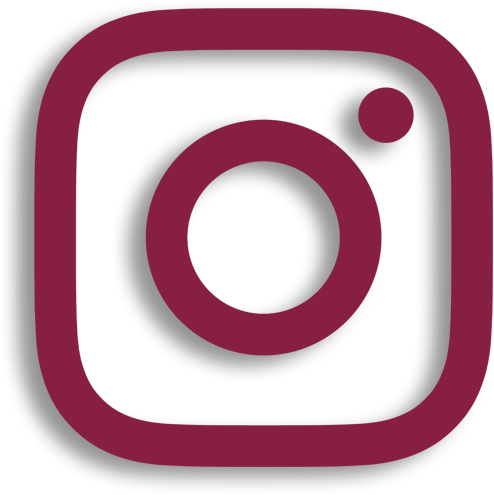 Virginia Tech Division of IT @vt_techsupport
Virginia Tech Division of IT @vt_techsupport