Virginia Tech Google accounts no longer uses a separate password; Google apps moved to VT Login service
January 29, 2018

On Jan. 29, Virginia Tech’s G Suite for Education applications, which include Mail, Drive, Docs, and others moved into a system that no longer requires a separate password, but instead is accessed using your VT username (PID) and passphrase, the same way that Canvas, OneCampus, HokieSPA, and many other online services are accessed.
This move simplified access and extended 2-Factor Authentication protections to Virginia Tech's Google services. Implemented in 2016, 2-Factor Authentication increases data security by providing a secondary confirmation of each user’s identity at the point of login. G Suite apps were among the last major services within Virginia Tech’s computing environment to incorporate these protections.
On Jan. 29, users who were already using Duo 2-Factor Authentication logged in as usual using their PID and password. Now, logging into any of these apps automatically directs you to Virginia Tech’s Login screen, where you can proceed as you would for other web applications.
For complete information on the Google changeover, including information on specialized cases that may require additional steps, visit the Google Applications page.
This change was part of a wider effort to streamline the processes involved in the creation and management of online accounts. For complete information on these improvements, visit: https://it.vt.edu/accounts
If you need assistance, contact 4Help by visiting www.4help.vt.edu or by calling 540-231-4357.



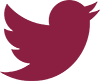 VT Division of IT @VT_IT
VT Division of IT @VT_IT